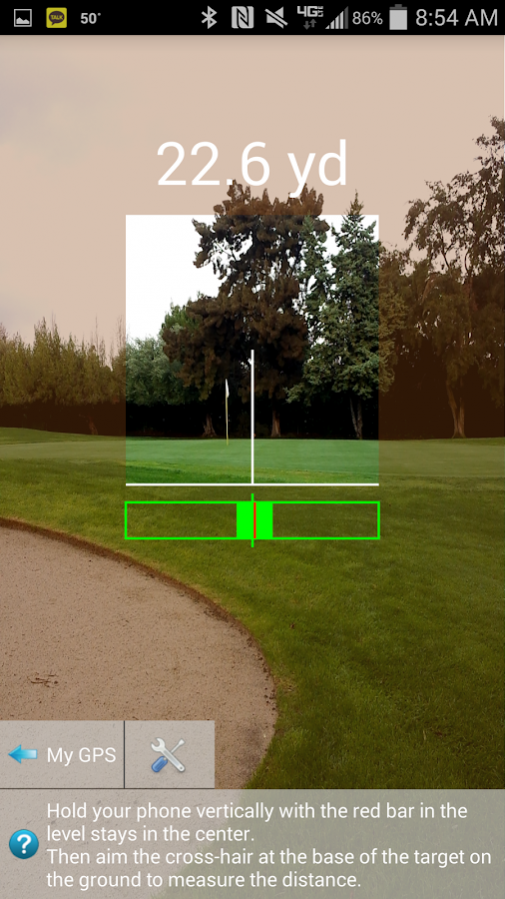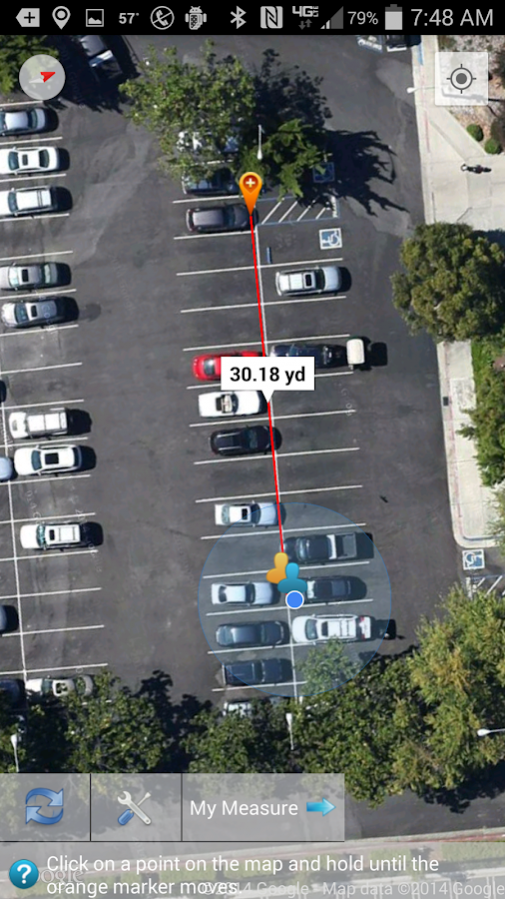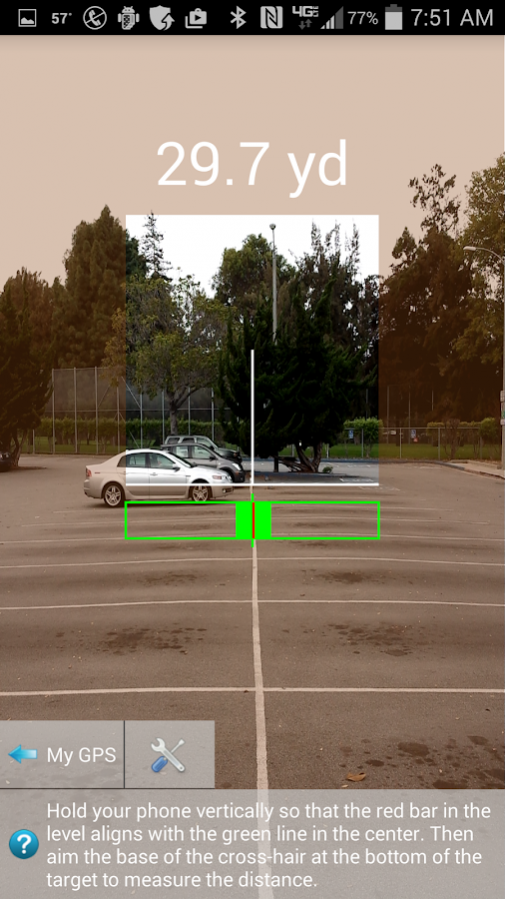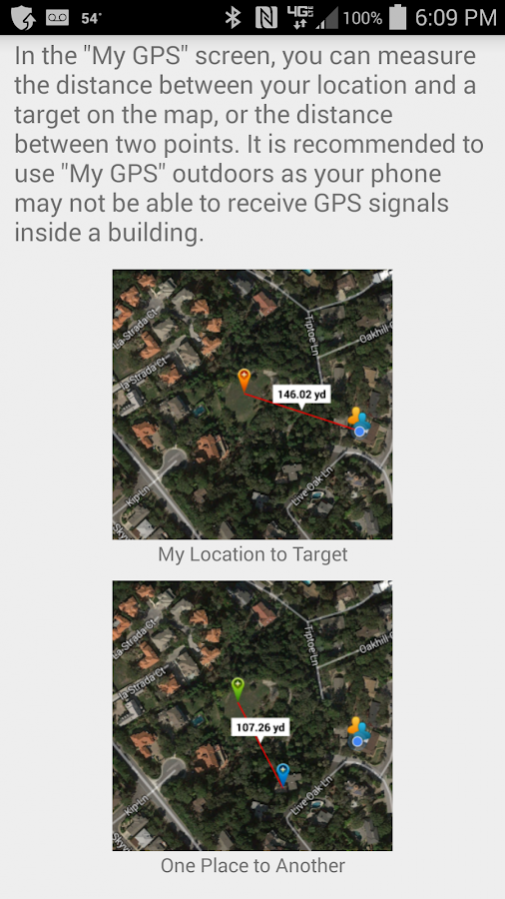My GPS Distance 1.0.5
Free Version
Publisher Description
"My GPS Distance" from PO Systems helps you measure the distance by using the GPS and hardware sensors of your phone.
In the "My GPS" screen, you can measure the distance between your location and a target on the map, or the distance between two points. It is recommended to use "My GPS" outdoors as your phone may not be able to receive GPS signals inside a building.
"My Measure" shows the distance to the target seen through the camera lens of your phone as you aim the target.
"My Measure" calculates the distance to the target using the height of your phone and the tilt angle that is formed by facing the phone camera to the base of the target. "My Measure" can be used either indoors or outdoors, but it gives more accurate results when you measure short distances (less than 50 yards).
These long and short range finders can be used for your outdoor activities such as camping and golf. Next time you play golf, try using "My GPS" for long games and "My Measure" for short games!
About My GPS Distance
My GPS Distance is a free app for Android published in the System Maintenance list of apps, part of System Utilities.
The company that develops My GPS Distance is POSYSTEMS.COM. The latest version released by its developer is 1.0.5.
To install My GPS Distance on your Android device, just click the green Continue To App button above to start the installation process. The app is listed on our website since 2015-01-08 and was downloaded 2 times. We have already checked if the download link is safe, however for your own protection we recommend that you scan the downloaded app with your antivirus. Your antivirus may detect the My GPS Distance as malware as malware if the download link to com.posystems.mygpsdistance is broken.
How to install My GPS Distance on your Android device:
- Click on the Continue To App button on our website. This will redirect you to Google Play.
- Once the My GPS Distance is shown in the Google Play listing of your Android device, you can start its download and installation. Tap on the Install button located below the search bar and to the right of the app icon.
- A pop-up window with the permissions required by My GPS Distance will be shown. Click on Accept to continue the process.
- My GPS Distance will be downloaded onto your device, displaying a progress. Once the download completes, the installation will start and you'll get a notification after the installation is finished.